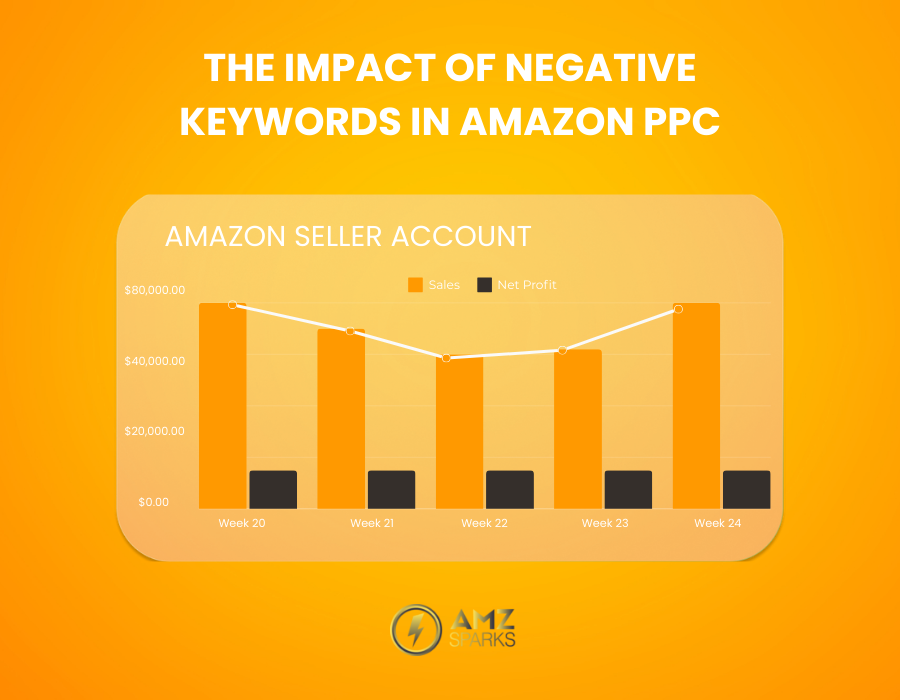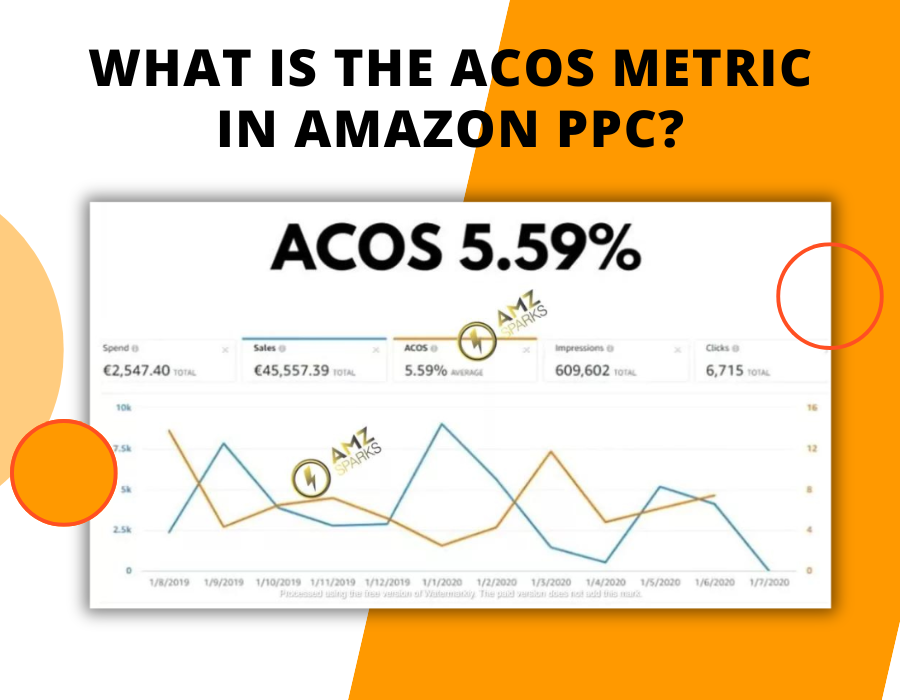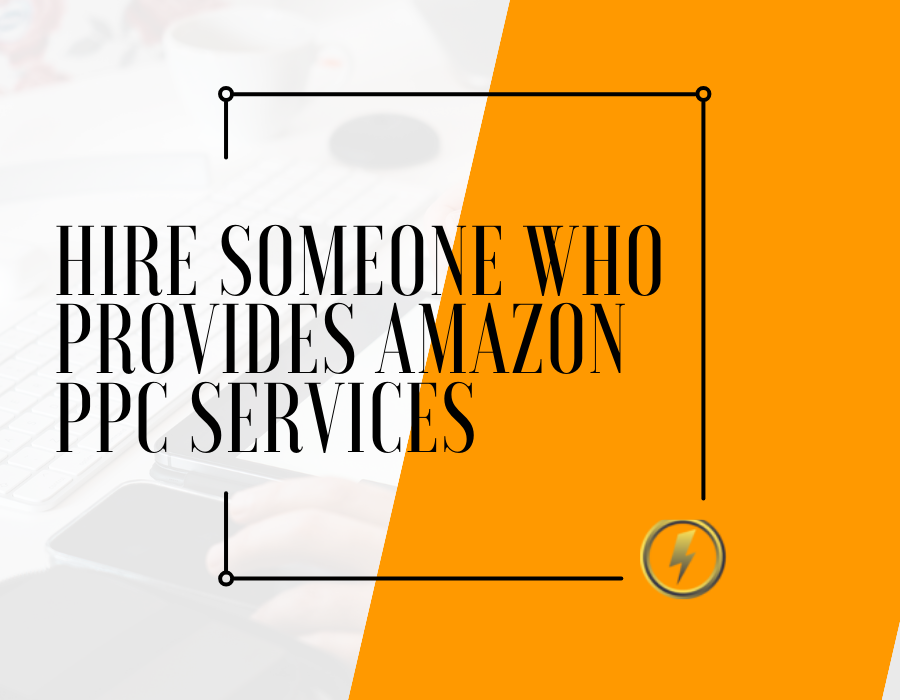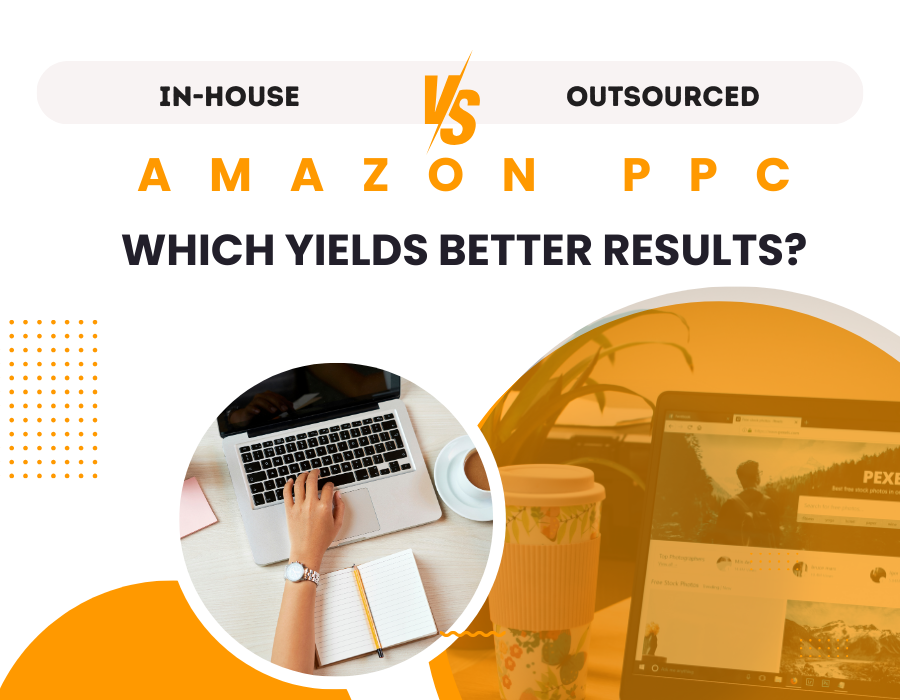Can I run Amazon PPC ads for products in restricted categories?
Did you know that 74% of Amazon sellers leverage Amazon PPC ads for products? Amazon PPC ads act like digital billboards, showcasing your offerings to interested shoppers searching for relevant items. The more people who see your ads, the more likely you are to make sales. However, some product categories have advertising restrictions on Amazon. This blog post will be your guide to navigating Amazon PPC ads for products in restricted categories. Your will know how to identify if your product falls under these restrictions, the process for obtaining advertising approval, and some of the common challenges you might encounter. Understanding Amazon PPC and Restricted Categories Indeed, sellers on Amazon are likely to benefit significantly from Amazon PPC Management Services since they can contribute to the improvement of the general visibility of the offered products and sales. On the other hand, however, it is necessary to mention that not all products can be promoted in a like manner. Amazon sellers who are interested in the measures to adhere to the laid down laws then must master how to operate PPC ads on restricted categories. Also Read: The Impact of Negative Keywords in Amazon PPC List of Amazon Restricted Product Categories Amazon restricts advertising for specific product categories to ensure compliance with legal and safety standards. These categories include: It is essential to work around these limitations in order to avoid fines and follow Amazon’s policies. Eligibility Criteria for Running PPC Ads on Amazon Sellers must meet specific ability criteria to run Amazon PPC ads for products. Adhering to these basics ensures that your PPC takes these factors into account, hence achieving its intended purpose and, at the same time, following the rules and regulations set by Amazon. The frequency with which new policies are posted or old policies are revised means that advertisement/application users must frequently check/new-grasp what Amazon has placed in front of them. Also Read: Crush Your Competition with Proven Amazon PPC Tactics Today! How to Check if Your Product Falls into a Banned Category One must know whether the product they are selling falls under the prohibited or not before undertaking PPC in Amazon. Here is a way for you to verify: Start at Amazon Seller Central and then learn more about Advertising Policies. The following are the policies pointing to the prohibited products and the products that are restricted. The text does contain a set of guidelines that should be strictly adhered to and each of these categories contains detailed instructions. Click on the product page on Amazon Seller Central. Select the category for the item in question. This category should be compared with the list of the categories that are restricted for selling on Amazon’s platform. Amazon provides tools and materials that help the sellers to understand the restrictions on products.’ To identify if your product is listed there, make use of the Amazon Seller App or the product categorization tool available in Seller Central. If you have any questions with regard to the categorization of your product, you may get in touch with Amazon Seller Support. Explain to the customers the aspects of the product, how it works, and whether or not it is certified. They can help you in clarification of the rules of assignment of your goods to a particular category. Thus, the strict rules that Amazon employs may change with time. Check several times a week for such changes and read any messages that you receive from Amazon about changes that have been made to policies that could influence the suitability of your product to be advertised. Steps to Request Approval for Restricted Categories If your item falls under a restricted category on Amazon, you might still advertise it by acquiring approval. This is how you can ask for permission: Prepare Necessary Documentation Collect all necessary paperwork regarding your product. This could involve safety certifications, compliance paperwork, or legal approvals based on the type of product you have. Navigate to Seller Central Access your Amazon Seller Central account and go to the Advertising tab. Find the choice to seek approval for limited categories. Submit a Request Adhere to the instructions to send in your request for authorization. Offer comprehensive details about your product, such as its characteristics, intended purpose, and any certifications it possesses. Monitor Approval Status Amazon will assess your inquiry and might request more details or paperwork. Keep track of the approval status using Seller Central. Approval times may differ based on the complexity of your product and the thoroughness of your submission. Comply with Requirements After receiving approval, make sure to continuously follow Amazon’s advertising rules and any outlined requirements from the approval process. Not following the rules may lead to the suspension of your advertising rights. Common Challenges in Running PPC Ads for Restricted Products Amazon has put different restrictions on selling products in specific categories; hence, when engaging in Amazon’s business of sale, one has to carefully consider particular difficulties; for instance, PPC ads for sellers on the Amazon marketplace can be difficult in some ways. The adjustment of the approval process for advertising in restricted categories at the beginning likely may prove to be lengthy and require many documents. Conveying a message about those products that have restrictions in use necessarily implies following strict principles of advertisement content. Language, imagery or any statement could be prohibited, and there may be restrictions on certain words. Some keywords in the Amazon PPC ads for product, which includes alcohol, tobacco or health care items, may be restricted by Amazon. Business marketers, mainly in selective niches, tend to experience stiffer competition in the available advertising spaces, hence higher CPC. Amazon has strict policies that sellers need to align themselves with, and hence sellers should always check to ensure they are not in violation of any policy. Such ad can be banned or the account associated with the ad can be closed for compliance. Tips for Getting Approval to Advertise in Restricted Categories Here
Can I run Amazon PPC ads for products in restricted categories? Read More »