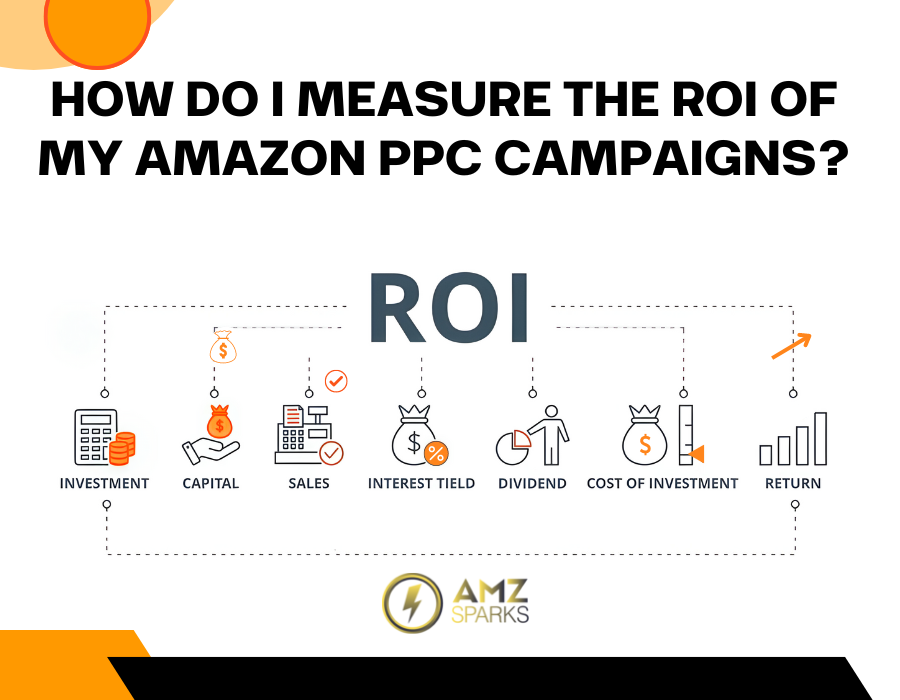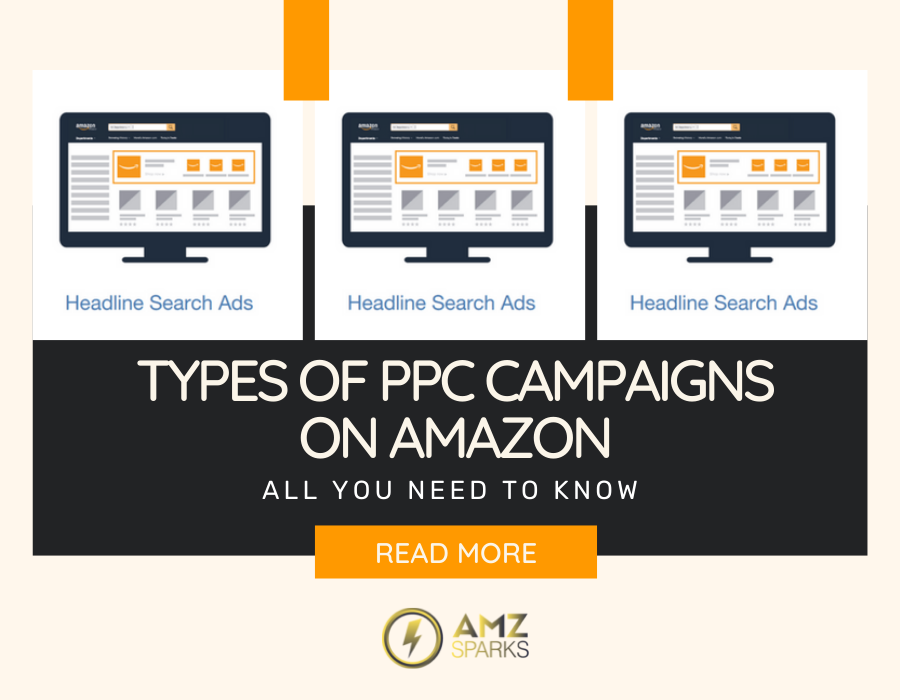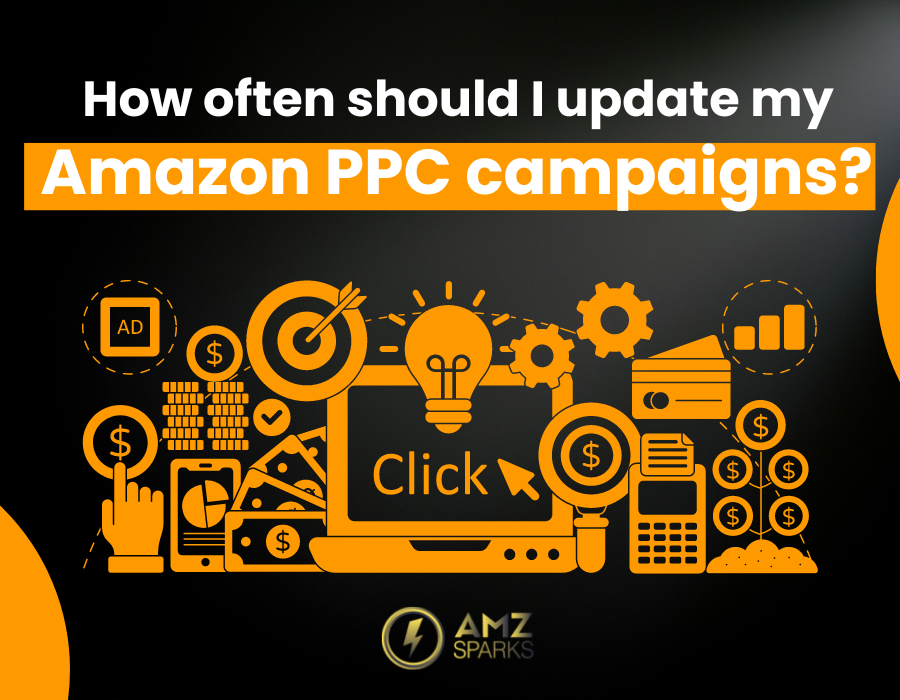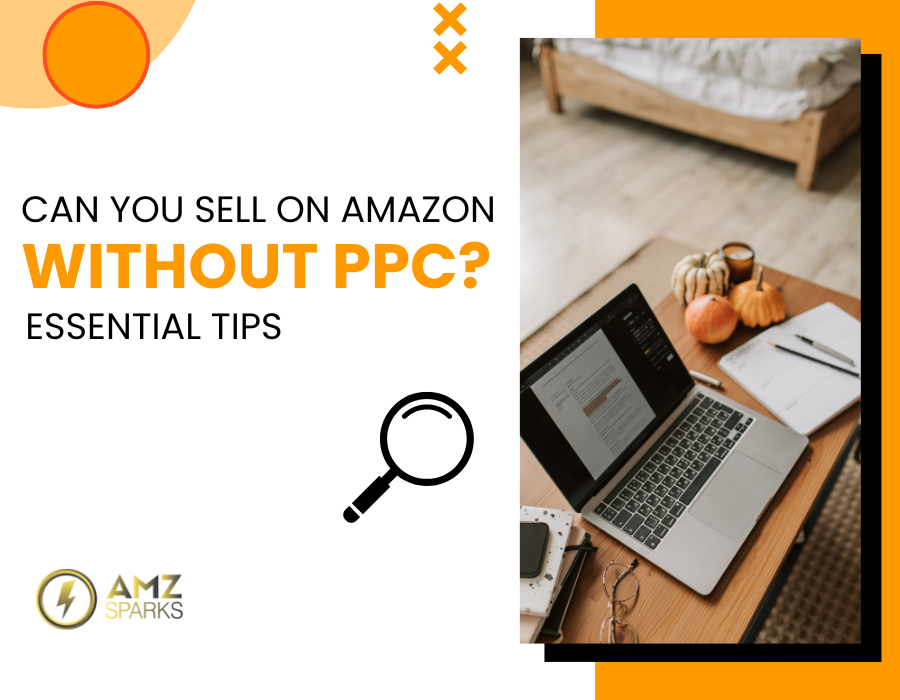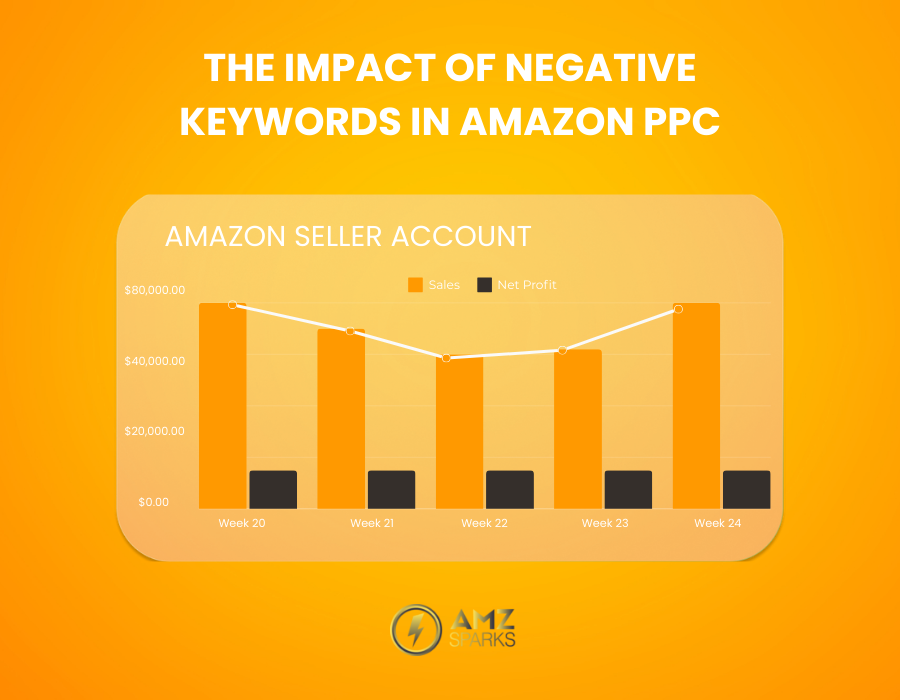How do I measure the ROI of my Amazon PPC campaigns?
One has to obtain the most value out of each buck when it comes to managing successful Amazon PPC campaigns. ROI is calculated by dividing the net profit or loss by the investment and is crucial for any advertising campaign; therefore, Amazon’s PPC is not an exception. Knowing how much profit those ads are making is the key to spending, deciding on the winning keywords, and, thus, increasing your sales. Yet, how do you get to be sure that those ads are actually making sales and are suitable sales promoters with a satisfactory rate of return on investment (ROI) for the Amazon PPC Campaign? If you are looking to understand the “ROI of my Amazon PPC campaigns” and how to optimize them for maximum profitability, let’s explore some essential strategies and metrics. Amazon PPC Campaigns In this guide, you will find out step-by-step how and what to measure to determine your Amazon PPC campaign’s return on investment, allowing for more efficient spending. What is ROI? ROI, return on investment, is one of the most revealing and easily interpretable financial coefficients that shows how many dollars of profit are produced by investment in one dollar. In the context of Amazon PPC, it assesses the return on investment on your adverts or the specific ad campaign. In essence, it helps you identify if your advertisement expenditure is giving you a more significant sale and, therefore, making you a more affluent person. Why is ROI Important for Amazon PPC Campaigns? ROI is an important concept that is frequently used in PPC campaigns on Amazon because: Online PPV advertising on Amazon is a great marketing strategy, and there are several reasons why it is necessary to monitor the return on investment of the PPC campaigns: First, it enables you to determine whether the campaigns are really profitable in the first place. It indicates that the amount of money you spend on ads is too high, and you need more to feed your sales. Second, ROI calculation assists one in finding where to correct specific issues. Key Metrics for Measuring ROI It is crucial to know several essential KPIs that contribute to determining the ROI of your Amazon PPC campaign. While individual, these metrics provide a coherent picture of your campaign’s efficacy and profitability. How to Calculate ROI Since you are aware of the most important indicators that affect your ROI now is the time to make a synthesis. Here’s the formula used to calculate the ROI of your Amazon PPC campaigns: ROI = ((Total Sales due to Advertising) – Advertising Expenses) / Advertising Expenses x 100% Here’s how to interpret the formula: Sales from Ads: This is the total of the earnings derived from all click-throughs that come from your PPC initiatives. This data is available in the reports section of your Amazon Seller Central. Advertising Costs: This relates to the overall amount of money that you have spent on your PPC campaigns. Example For instance, if through PPC adverts, you were able to make $1,000 regnant, and your total costs of advertising amounts to $200. Here’s how to calculate your ROI: ROI = ($1,000 – $200 ) / $200 * 100% ROI = $800 / $200 into percentage = 100% ROI = 400% In this example, the campaign has a return on investment of 400 percent, which shows that for every dollar spent on advertising, you get $4 in sales. This is positive ROI meaning that your campaign is doing well. Advanced ROI Analysis This basic ROI calculation is a good start, although there are other related measures that you can use to get a more complex understanding of the profit your campaign has brought into the company. Tools and Reports for Measuring ROI Fortunately, Amazon Seller Central provides a treasure trove of data to help you measure and analyse your ROI. Here are some essential resources: The good news is that after being an Amazon seller, you can monitor and assess your ROI through the Seller Central unit. Here are some essential resources: Amazon Advertising Reports These are great to get a more in-depth analysis of your campaign statistics, such as impressions, click-through rates, sales, and your advertising cost per sale. Day-to-day reporting allows the user to focus on specific campaigns, keywords, or time frames in which a business may be losing money. Seller Central Advertising Console These console features allow the user easy control of the previous Amazon PPC campaigns and analysis of such aspects as eCPM. It can be used to control costs, modify bids, and evaluate the achievement of your advertising objectives. Optimising Campaigns for Better ROI Measurement of ROI is not just enough as some people think. It is to use this data as a way to tweak your campaigns and to get the most for your advertising dollars. Here are some key strategies: Common Challenges in Measuring ROI Time measuring ROI offers valuable insights; it’s essential to acknowledge some common challenges that can affect the accuracy of your calculations: Attribution Models Amazon typically attributes sales to the last interaction, which may not accurately reflect the impact of various touchpoints on customer purchasing decisions. External Traffic Sources Sales attribution on Amazon is limited to direct engagements, potentially overlooking the influence of external sources on customer behavior. Data Accuracy Ensuring data integrity across multiple platforms and campaigns can be challenging, affecting the reliability of ROI calculations. Long-Term Impact Measuring long-term ROI beyond immediate sales can be complex, especially for products with extended buying cycles or repeat purchases. Conclusion In conclusion, understanding the “ROI of my Amazon PPC campaigns” is essential for making informed decisions that maximize advertising effectiveness and profitability. Consistently monitoring performance metrics and analyzing which keywords drive meaningful sales allows you to optimize your PPC strategy to achieve higher returns on your investment. This proactive approach ensures that your Amazon PPC campaigns serve as effective sales promoters, helping you allocate your budget wisely and refine your advertising efforts. Focusing on ROI enables continuous improvement and ultimately
How do I measure the ROI of my Amazon PPC campaigns? Read More »