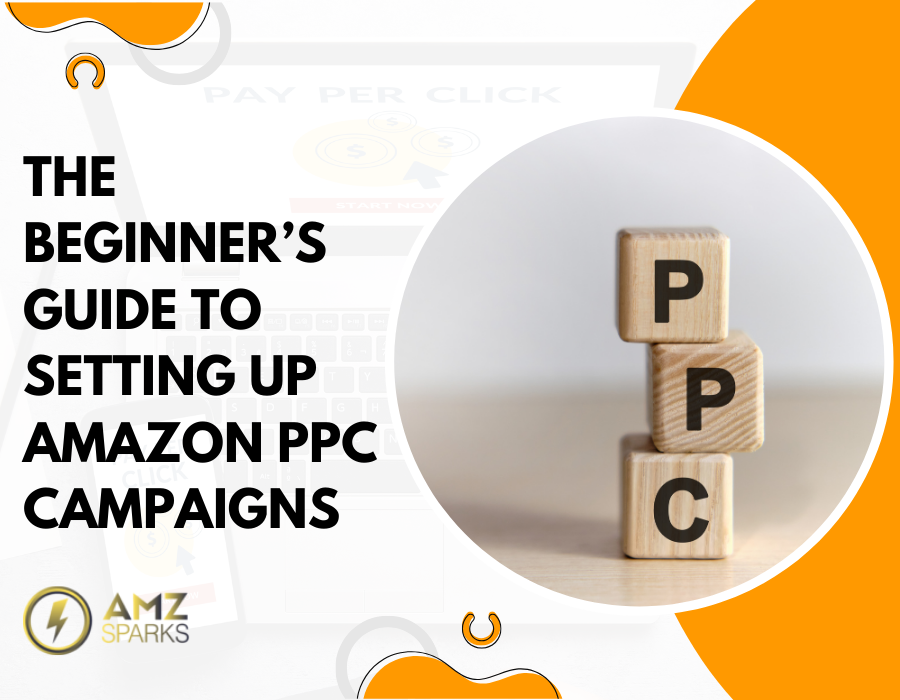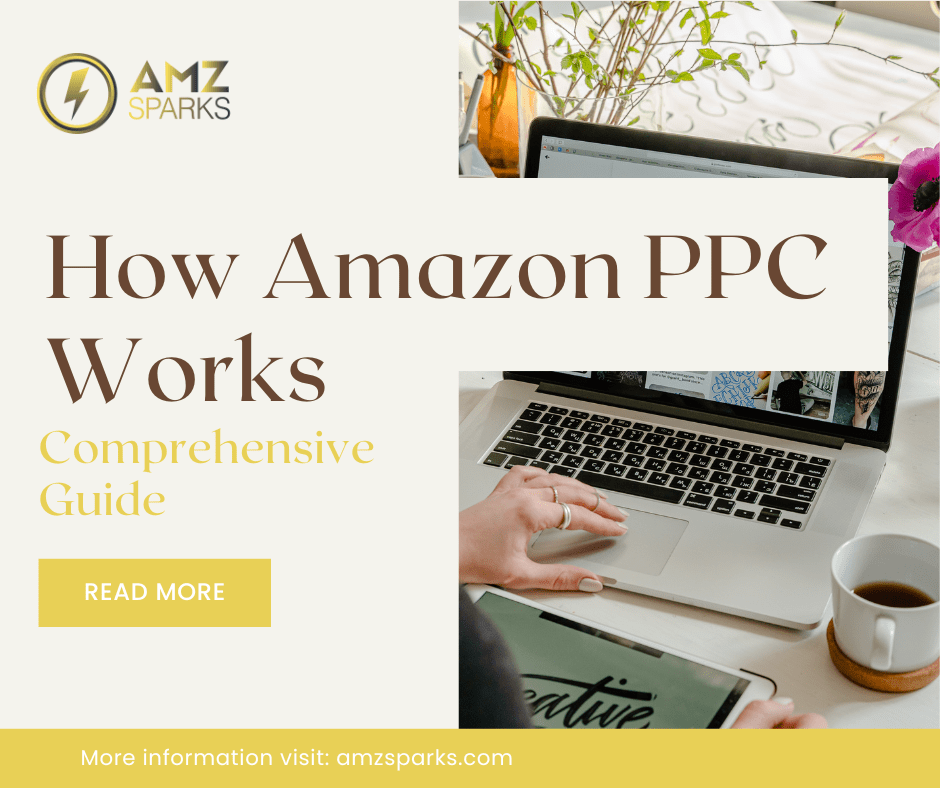Have you Ever questioned how something gets to the market top of Amazon for sales even when they are not the most desired product? That is the power of PPC. Strategically positioning targeted advertisements can significantly boost the visibility of your product, attract specific traffic to your listings, and ultimately lead to a sharp increase in sales.
This detailed guide will help you become an Amazon PPC Specialist. We will simplify all the essential information for you, from grasping the fundamental concepts to creating your initial campaign and fine-tuning it for success. So, get ready to begin this thrilling adventure of conquering the Amazon rainforest using the strength of PPC!
What Is Amazon PPC?
The direct advertising PPC (Pay-Per-Click) model is proven to be highly used, predominantly on the Amazon platform. Amazon PPC Advertising Management is a platform where vendors compete for specific keywords, enabling their items to appear in top ad spots when customers search for those words. You are charged by Amazon only when a user clicks on your ad, which is a cost-efficient method to attract relevant traffic to your products.
Are you feeling stressed out from handling PPC on your own? Amazon PPC Services can aid in keyword research, creating ads, optimizing campaigns, and other tasks to help you make the most of your advertising funds and reach your sales targets.
Also Read: Revolutionise Your E-commerce Business with Amazon Catalog Management Secrets!
Importance of PPC for Sellers
There are intense battles among the millions of sellers on Amazon for customers’ attention. When using traditional SEO techniques, organic ranking can take some time. PPC campaigns, particularly for new sellers or those launching new products, provide a quicker and more direct means of increasing product visibility. Through careful application of PPC, you can:
Expand your audience
Most PPC advertisements display your products to relevant users searching for similar products. This you do, avoiding people who might stumble across your listing and see it by default or accident.
Increase income and conversion rates
More clicks and new customers result from increased visibility. By streamlining your advertising, you may draw in highly-intent consumers who are more likely to become paying clients.
Boost brand awareness
Repeated viewings of your product help people recognise and trust your brand even if they don’t initially click on your advertisement. Future organic sales and client loyalty may result from this.
Types of Amazon PPC Ads
Amazon provides different PPC ad formats to meet various marketing objectives. Below is an analysis of the essential triad categories:

Sponsored Products
This ad format, commonly seen, showcases your product listings within search results pages. When you compete for related keywords, your product appears in searches made by shoppers.
Sponsored Brands
This layout enables you to make customised advertisements highlighting your store or product range. These advertisements usually appear at the top of search result pages or on the product detail pages of related products. Sponsored Brands are perfect for boosting brand recognition and directing customers to your store.
Sponsored Display Ads
These advertisements appear on pages with product details, customer reviews, and other related sections outside of Amazon search results. They are an excellent method for targeting customers who have expressed interest in similar products or for reaching new audiences with appropriate promotions.
Also Read: Tips for Maximizing Your ROI with Amazon Marketing Services
A Quick Setup Guide for Your Amazon PPC Journey
Having grasped the potential of Amazon PPC Management and its various ad formats, it’s time to start creating your initial campaign. Here is a detailed plan to begin your PPC adventure:
Step 1 Create a Campaign
Defining your overall advertising goals is the initial step. Are you looking to enhance brand visibility, boost sales for a particular item, or enhance conversion rates? Understanding your goal will aid in selecting the most appropriate campaign category.
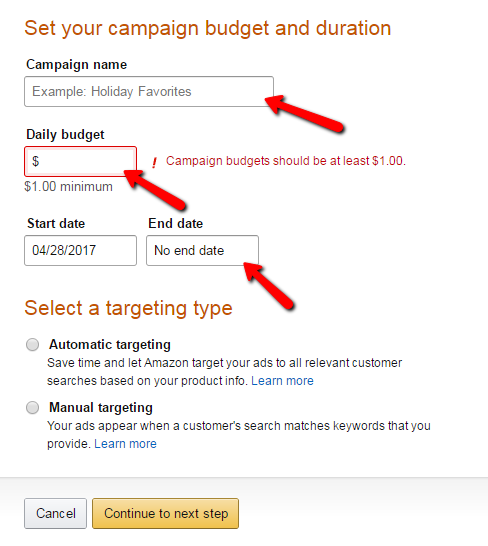
Step 2 Create Ad Groups
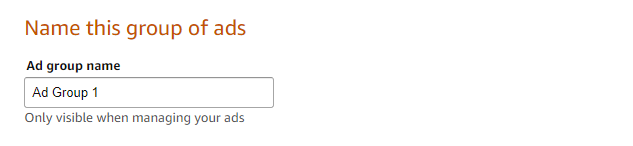
In your marketing strategy, you will establish ad groups to categorise your advertisements based on specific themes or product types. Every ad group needs to focus on a particular group of appropriate keywords that depict the products being marketed. This enables targeted bidding and messaging in your campaign.
Step 3 Upload and Register Assets
Depending on the type of advertisement you select, you must upload top-notch product images and possibly create ad text. Clear and appealing product images are essential for Sponsored Products ads.
Step 4 Create an Ad
This is the place where you design the imaginative components of your advertisement. Regarding Sponsored Products ads, your ability to control them is limited to selecting the product to showcase. Nevertheless, when it comes to Sponsored Brands ads, you must formulate headlines and product descriptions to feature in your advertisement.
Step 5 Add Targeting to Your Ad Group
This is the place where the magic occurs! Choosing appropriate keywords will help you identify your target audience. Amazon offers different targeting choices, such as broad, phrase, and exact match keywords. Conducting research and choosing the appropriate keywords guarantees that your advertisements target the correct audience.
Step 6 Check the Moderation Status
After finishing the setup of your campaign, ad groups, ads, and targeting, submit everything for Amazon’s moderation review. Once your ads have been given the green light, you can establish your budget and bidding strategy for your PPC Advertising campaign.
Step 7 Bidding Strategies
Amazon PPC operates on a bidding system. You set your maximum bid for each keyword, which determines how much you’re willing to pay when someone clicks your ad.
Step 8 Budgeting
Amazon PPC functions based on a bidding structure. You establish the highest amount you are willing to pay for each keyword, which will dictate the cost per click for your ad.
Step 9 Monitoring and Optimization
Continuously track the effectiveness of your campaign. Analyze key performance indicators like impressions, clicks, conversions, and cost-per-click (CPC) to identify successful strategies and adjust campaigns as needed.
Also Read: Learn the Secrets of Successful Amazon Marketing Campaigns Today!
Is Amazon PPC Worth It?
Definitely! PPC is a valuable tool for businesses aiming for success on Amazon, providing significant advantages.
Here is a summary of the advantages:
- PPC advertising on Amazon helps you reach a larger audience who are already interested in similar products, increasing sales and recognition of your brand.
- Continued advertising enhances your brand’s familiarity, remaining in the minds of potential customers even if they do not immediately click.
- Strategic PPC campaigns can indirectly improve your organic ranking by driving sales and traffic.
- Target the right audience with precise keywords, ensuring your ads reach the most relevant customers.
- Track campaign performance with data and insights to continually refine your strategies for optimal results.
Even though running PPC campaigns can be expensive, the potential profit can be substantial. You can attract highly motivated shoppers and turn them into paying customers by efficiently managing your campaigns and choosing the correct keywords. Remember that PPC needs ongoing improvements and adjustments rather than being a single fix. How about getting assistance from an expert in Amazon PPC Management Service? Making this choiceise beneficial, particularly for inexperienced sellers or individuals with diverse product offerings. These Amazon PPC Management Experts are available to assist in creating a successful plan, overseeing your initiatives, and optimizing your return on investment with pay-per-click advertising.
Also Read: Top 10 Reasons to Hire Amazon Advertisement Management Service
In Conclusion
Amazon PPC can be a powerful tool to increase your product’s visibility and drive sales, but navigating its intricacies requires time and expertise. Don’t let that hold you back! Consider exploring Amazon PPC management services. These services can help you target the right audience with ads, fine-tune your campaigns for best results, and reach your Amazon business goals.
Do not hesitate to try new things and gain knowledge from the outcomes. Numerous valuable data can be found in the Amazon Seller Central advertising console, just waiting to be accessed. Utilize this data to make informed choices, adapt your bids and targeting as needed, and see your PPC campaigns thrive.
FAQs
How much budget should I allocate for PPC?
There is not a universal solution that works for everyone. The outcome varies based on your product, objectives, and rivals. Begin with a modest budget and slowly raise it as you observe positive results and fine-tune your campaigns. Having a clear strategy and monitoring ROI is prioritized over upfront spending in terms of importance.
What strategies can I use to enhance the performance of my PPC campaign?
Refine your targeting! Regularly review search terms, including top performers, and ditch irrelevant keywords. Create catchy ad copy that highlights your product’s best features and entice clicks with high-quality product photos. Finally, experiment with automatic and manual bidding to find the strategy that optimizes your campaign goals.
Can AMZSparks help me manage my Amazon PPC campaigns?
Absolutely! AMZSparks specializes in helping businesses like yours navigate the complexities of Amazon PPC. They offer a range of services including keyword research, ad copywriting, campaign management, and performance optimization. Their team can help you set clear goals, target the right audience, and maximize your return on ad spend.